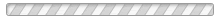Making Online Payments
How do I check my Payment Information?
Once you have located your Registration Record you will be able to identify by looking at the status of the Order associated with that Registration, here's how...
- In the top-right hand of your registration record, there is a section called Attachments, within that area, click on the link entitled Order Details.
- From the order details page, you will be able to see all of the information about upcoming payments, due dates and previous payments made associated to this registration.

How do I find my Registration Information?
If you are unsure what your youth hockey payment schedule is of if you are concerned that you might have missed a payment, please follow the following instructions to find your registration record within NGIN.
- Log into the www.elkriverhockey.org site using the NGIN account that would have been used to submit the registration.
- From the menu at the very top of the page (above the banner), next to your NGIN Username click the down arrow, then select Registrations.
- In the list of registrations, locate the registration record you are interested in validating.
Please Note: Several other youth sports organizations use NGIN websites and you will likely see many registrations in the list (TRSA, ER Lacrosse, etc...). For the 2014-2015 season you should have completed two registrations during the season:
2014-2015 ERYHA Player Registration
Main Season Registration - Due in August 2014
2014-2015 ERYHA Team Payment Registration
Travel Team Ice Fee Payments - Due in November 2014
- Once you've identified registration you're interested in, please click on that row to bring up your full registration record.
NOTE: To see the payment schedule information, you can also click the Order Details link directly from the Registration List.
What if I don't find a registration?
You may not find a registration for one of several reasons:
- A registration was never submitted; in this case please contact the association's registrar listed at the bottom of this page and we will help you submit a registration.
- A registration may have been submitted by another user in your family. You may need to log out and then log in as that user to see that registration.
Viewing Purchased Items
Click here to view the list of Purchased Items in your NGIN dashboard.

Lane Rustad
Registrar