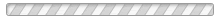How to claim a Dibs item
Claim a Dibs Item
To claim a Dibs item, please click on the Dibs Session link below. This link will bring you to the Dibs section of this site to manage and claim your volunteer hours.
NOTE: you may be moved if a critical position is unfulfilled. For ex: you sign up for penalty box or check in, you may be moved to cover an open time clock.
If there are NO Dibs items listed within the Dibs Session, this means that there are no open items to claim. Please continue to check back to see if anyone canceled an item they previously claimed.
Step by Step Instructions